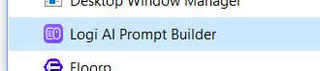I've been using Logitech input devices for last 15 years. They were always flawless and remained my preference.
In the past (well, it was about 10 years ago) when my mouse was flawed - Logitech support was super helpful... and sent me a replacement mouse. For free. That have bought my loyalty to Logitech brand for years.
Several times I've heard from friends that logitech products are horrible, but I just ignored these complaints - I mean, worked for me, why complain?
Until now. Guess, it is the point at which my loyalty ends.
The reason is their MX Anywhere 3S mouse. Costs $100. It's a premium product, one of the most expensive "non-gamer" mouses on market. I managed to drown my MX Anywhere 3 in a soda, so thought this one would be an upgrade.
-
The mouse does not support Logitech Unifying connector my MX Anywhere 3 used. It supports only the Logitech Bolt dongle. Which is not included in the package. So you buy a premium mouse and are forced to buy a dongle. Plus, Logitech MX Key keyboard does only work with Logitech Unifying receiver. So now I have to use two dongles - one for keyboard, one for mouse.
-
Of course, I bought the bolt dongle. It was additional 15 bucks. And its problem is that it stutters. The mouse works way worse via the dongle than it does via regular bluetooth - sometimes it starts stuttering, and unplugging and plugging the receiver back helps. Previous mouse, the MX Anywhere 3, worked way better via the Unifying receiver. Probably there is interference or something, (because bolt receiver is a bluetooth receiver, and unifying was a RF one) but the previous one did not have any of these problems.
-
It does not work with the old Logitech Options software. It wouldn't be a problem if their new software, Logitech Options+, was not such a crap, that takes 1.5gb of disk space and does not even start on some of my Windows machines. Plus, you got to keep that bloatware running for the "advanced" mouse features, like binding middle-click to side button, to work.
-
The software does not work on linux, of course. Does not exist there. It works decently on mac tho.
-
The support does not care about issues with their software. No response, nothing. Probably they are just helpless (at least, people on the internet who have same problem did not receive any answers except "reinstall software/update windows" wither.) or just resolving stuff like that is too bad for their business plan (that's how most things work nowadays anyway)
-
UPD: One more thing. Apparently it has some AI crap built-in. Which I noticed by accident when it started hogging network traffic. In my app that I need to be able to config the behavior of my ratchet on my 100-bucks mouse.
The shiny new AI crap thingie can be disabled (an
aipromptbuilderflag inProgram Files\LogiOptionsPlus\app_permissions.jsonon window$ orLibrary/Application Support/Logitech/LogiOptionsPlus/app_permissions.jsonon o$x). For now."In today's fast-paced, technology-enabled world, everyone is..." - their website says... However, I believe, "everyone" should be uninstalling all the stuff that has AI stuff they did not ask for, whether there is a way to disable it or not.
There is also a slightly better version of Logi Options+ for those concerned - google for "Logi Options+ offline installer" if the article is offline by the time you are reading this and it still matters - it's an enterprise-oriented or something version, that does not have online features.
It all feels like a spit in the face. Feels like a teenage drama. And I don't like neither. So, guess I'm never buying anything from Logitech again.
Bye, logitech, it's been nice 15 years. Your hardware might still be one of the best, but the software is unbearable. Bye, logitech, and f u.